How To Use Instagram to Promote CPA Offers
Now we are at the stage of signing up for Instagram and setting up our profile correctly. You will learn in this post on how to use Instagram to promote CPA offers.
The first thing you want to do is sign up. Pretty self explanatory, but we need to ensure the profile we are setting up will relate to the offers we are trying to promote. For example if we are going to target gamer and try to promote gaming offers, like freebies and competitions/surveys we really want to be setting up the profile so it matches what a gamer would want.
Firstly remember to use a legitimate email address, as you will need to verify the account, and remember to make a note of the email address/passwords and usernames you use so you don't forget this important information.
For this example I'm going to show you how you would create an account based on the new Apple Watch, with our intentions to make some serious cash.
Once we have an email address we then want to think of a username. The username should reflect the theme of the CPA offer we wish to promote. In this instance, as I have said we wish to promote the Apple watch, i'll keep this simple here and make the account name 'applewatchsweepstakes'
As you can see from the image above, this is a brand new account where I have simply set the username of the account and the name on the account which appears on your page underneath the image you have selected for your profile picture, which leads me on to say, please remember to put an image as your profile picture that reflects the offer you are going to promote. So in this case, I have an image of an apple watch.
To find images to use for the profile pic, you can either head to google image search and find related image or you could use stock images if you are frightened of copyright etc. I would just suggest using either an image you took yourself or an image that is in the public domain to avoid copyright issues.
Head over to google and search in the image section for your keyword + stock photos royalty free. Remember do not use any photos that are of nude people. Instagram will ban your account pretty quick if you are doing that kind of thing. Also don't use images of children. Once we have our profile created and have a profile pic, we then want to head over to the 'Profile' department on Instagram to make some quick edits. From this section we can edit the website, which will be our link to the CPA or affiliate offer we wish to promote. We can also input some details into the 'bio' section which we use are a 'call to action' to get users and people to click on our link.
So in this instance, we are trying to promote an offer relating to the new release, Apple Watch. In the bio we want to put something along the lines of "Tap The Link To Enter The Apple Watch Contest! 100% Free To Enter! Here is your chance to win the new Apple Watch! Click Below"
So basically the bio section is where you can pitch what you are selling/promoting. Another example for a different niche completely, would be a dating offer and your bio could say something like "Click The Link To Find The Top Five Weight Loss Tricks". Thus, you could be promoting a weight loss offer or such like.
One thing I must mention here is that some CPA networks will not allow you to use words in your bio such as 'FREE' or 'WINNER' etc, so please check with the CPA network before as they sometimes hold paying out if you have used such terms.
The Use Of Emoji's
The use of the 'Emoji' on social media is becoming bigger and more popular by the day. The use of them on Instagram is a great way of getting your profile to stand out from the crowd.
Simply placing a few icons or emojis on the end of your profile name or bio can really help it to stand out.
Some examples of the Emojis you can use on Instagram are
below
And here is a great example of how you could apply them to your profile and really make it look appealing within minutes.
The image above shows a clean example of how you could make use of emojis on your bio to make your profile stand out.
If you are working from a computer to run your accounts you could copy/past the emojis from this site: http://getemoji.com/
If you work from the Instagram app on your phone just select the emojis from the emoji menu
First Image Uploads To Your Account
Before you start doing anything else, you will want your Instagram profile to look great. Nobody is going to follow an empty profile. If you want other people to follow you, the first thing you should do is upload about 5-10 really good photos. Make sure you don’t post any photos that aren’t good.
The first thing you need to do, is to head back over to google images or any other image search engine and find various photos relating to the topic you have decided to promote.
So for me, its apple watches, so I went to google and found roughly six images relating to Apple Watches.
The more photos you upload in the early days, the more
credibility your account gets.
As you can see from the above screenshot, a very basic image search on google presents to me thousands of possible images I could share on Instagram. Again I must stress its pretty important to check the copyright, but for this example I’m just going to go ahead and chose a few and hope for the best.
Now we need to start uploading our photos that we have saved to either our device or computer.
I highly recommend you to always use images of the product or service you are trying to promote. This will help to catch the eye of potential clickers on Instagram.
Before we post our images we need to obtain a set of hash tags that we can put in the description along with our image. The reason behind this is, that you will find a lot of users search for images by hash tags, and if your image pops up alongside that hash tag, then you are going to get people ‘liking’ the photo thus potentially generally clicks on the link on your bio.
You should always utilize relevant hash tags when posting photos on Instagram. That way your photos will show up in the hash tag feeds, which is a good way to get your photos in front of more people. The keyword here is relevant since there’s really no need to spam your posts with dozens of irrelevant hash tags (that will only make you look like a spammer).
In addition to this, you will place a few hash tags that draw people's attention to click ’like’ and follow you. If you use the ‘Tags For Likes’ app you will be able to get a bunch of these that you can copy/paste onto the description of your photos, or into the comments section.
With regards to the image related hash tags, you will find some hash tags related to the offer or product you are trying to promote on Instagram. You could either think of hash tags relating to the topic you are promoting OR you could run along to one of these handy websites and copy a bunch of relevant hash tags. You will also find that some of these sites have apps too, so check the App Store and google play.
When you get to these websites you will need to enter your keyword, for example ‘apple watch'
This will then bring up all the related hash tags you could use and the most popular tags people are using right now.
This is the result I got when I searched for apple watch:
#sellingmacbook #iphoneforsale #applewatch
#sellingiphone5s #instagram #business #cheapiphone
#paypal #cheap #macbookair #unlockediphone
#iphone6sale #macbook #legit #iphone6forsale
#sellingiphones #iphoneseller #sellingiphone6
#iphone5sforsale #unlocked #iphone6 #iphones
#iphone6plusforsale #appleiphone #sellingiphone6plus
#electronics #forsale #macbookpro #iphone6plus #htc
So, when we go to upload our first picture, we want to think of a catchy headline, and then paste in all these hashtags.
Some were related to getting people to follow and like the photo and some were related to the topic of apple. While I was putting those screenshots together we already managed to get a bunch of likes and follows!
Domain Name & Affiliate Link
We are the point where we need to fill in the ‘website’ part of our Instagram account. This is where we will be placing the link to our CPA offer we are attempting to promote. So, firstly we need to find an offer to promote. Earlier in the guide we have gone over how we find offers to promote.
For the example on this blog I’m going to show you an offer to promote via one of the best CPA networks, which is Peerfly. Firstly I found this offer using the affplus.com site and then navigated to Peerfly to get the links I needed. On the image displayed below, I have highlighted the payout amount that we will receive as a commission from the network if a user clicks on our link and ends up submitted the required information to enter the competition.
When the user hits your link, this is what will be displayed
on their mobile phone
Now before we go any further, we need to ‘mask’ our link as Instagram and similar social networks do not like CPA offers and do not like users direct linking to the offers. Therefore we need to mask the link, which basically means we will re-direct it from another domain name. To do this we need to purchase a domain name and hosting so we can set up the re-direct correctly.
Now to re-direct our affiliate link from our own domain, is a very simple process. Once we have our own website/domain or hosting we need to login to Cpanel and click on ‘redirects’ under the 'domains’ section, then you need to select one of the domains you own, paste in the affiliate link then write where you wish for that link to be redirected from, for example...
Therefore it now looks a lot cleaner and Instagram doesn’t believe you are re-directing to a CPA offer. Usually you would want to purchase a domain name similar to the product you are trying to promote. In this case I am just using a domain name I already own.
If you purchase my video course, you will see my live going through these steps, which is a very basic process once you have done it once.
Now our profile is complete on Instagram, having added the URL to the Profile and to the Description.
Continue To Upload Photos
To keep your account looking active and current we suggest uploading at least five photos per day throughout the day.
You must remember to include all relevant hashtags to the CPA offer you are attempting to promote and also include some of the hostages that encourages other users to like your photo and follow your account.
Remember the more like and follows your account has, the more chances you will get clicks on your link to the CPA offer you are trying to promote.
Scheduling Instagram Posts
Remember we have said you need to upload a reasonable amount of photos per day. This is pretty easy but there are tools out there that can save you time, effort and energy!
Instagram was designed primarily as a mobile tool, so that’s where most interactions take place. Instagram wants users to capture events as they happen. While real-time posting is the best-case scenario, it doesn’t work for everyone at all times. If you’re using the native version of Instagram on a desktop, you can view Instagram content and interact with people you’re following, but you can’t upload anything. While there are a few options available to upload photos and videos from a computer, none of these lets you schedule your content.
Luckily, there are some tools for scheduling your Instagram content. Some are mobile-only, others are computer-only
and a couple of them do both. Remember, scheduling or automating posts to your Instagram channel should not be the primary way you keep your Instagram channel updated. It should be part of your strategy for those times when you know you’ll be unavailable.
The available scheduling tools include:
SheduGram
Latergramme
Onlypult
TakeOff
Free Traffic To Your Instagram/CPA Offer Link
OK, by this point we should have our Instagram account fully set up, the profile looking good, a few photos uploaded and more importantly the link to the CPA offer on the profile, which has been masked.
We now need to try to drive some serious traffic to that link. There are various methods we can use to drive traffic to your account and your links. There are free methods and methods that cost a small fee.
Besides hash tags, one of the easiest ways to get in front of other people and to get that free traffic is to simply start following a lot of people.
Just find someone with photos that are similar to yours, and start following the followers of that person. They will get a notification saying that you are now following them, and many of them will check out your profile.
The free method is quite a long and drawn out process, which can take quite a while per day, however it’s quite straight forward. What you need to do is search for people and accounts that you believe would potentially be attracted to your offer and follow these people. Once you have followed these people you then want to go onto their photos and like some of their photos and maybe even leave a few comments here and there. What that will do in return is, those people will probably end up following you and they may actually click on your link. Well a lot of these people will click in your link actually.
To find these people, you need to click on the Spyglass icon, which brings up the search tool and you need to click on ‘people'.
In my case I am searching for people who like apple products, giveaways and apple watches, that kind of thing.
As you can see from the screenshot there is going to be a bunch of people you can follow, potentially thousands. Just click on ‘Plus’ sign to follow them and also try to follow some of the followers of those accounts. This will help build your account up quickly.
If you just follow somebody and don’t like or comment on any of their photos, you’re a ghost follower. Instagram users generally don’t like ghost followers because scam artists use this strategy to promote their fake profiles. You’ll get better results if you also comment on the photos of the people you start following. That way they’ll know you’re a real person.
If following many other people is too impractical, you can also get a lot of exposure by leaving meaningful comments on the photos of other people. When you leave a thoughtful and positive comment, there’s a good chance that the author of that photo will become curious to check out your profile. And if your profile is good, you’ll get a new follower.
Remember, if you want to continue this free traffic to your profile, you must comment and post regularly. Try to post at least one new photo every six hours, whilst commenting on other photos more regularly throughout the day.
Automated Paid Traffic To Your Instagram/CPA Offer Link
To speed the whole process of getting followers, like and therefore clicks on your offer, we can use automated tools to build up the Instagram account.
These automatic methods do exactly the same thing and process I have detailed above, but much quicker and once you have set up the system to do it's magic you can leave it alone.The tool we use for this automated traffic is called Instagress.
According to the people behind the tool, they claim "Instagress" is designed to attract attention to your Instagram account and gain more comments, likes, and followers.
When we started Instagress, we built it around our personal needs. We want to get more Instagram followers without spending a lot of time on it! And we've developed some tools to make this process as simple and effective as possible. Of course you can buy followers, but they won’t be real! This way is good for those who are interested only in the quantity. While we create a real following and increase your popularity!"
Instagress comes with a three-day free trial, so it's definitely worth a shot!
However if you want to continued using this tool its going to cost you $1.99 for three days, $4.99 for 10 days or $9.99 for 30 days. So all in all, not a bad price at all for your automated needs.
First you go ahead and sign up for Instagress and then add your Instagram account to Instagress. Once you have added your account to Instagress, the dashboard will be displayed, like this below:
Now, to keep things as simple as possible all we really need to focus on, is the possibility of getting more likes and followers to our photos and the account. There all we need to do at this point is ensure that 'Likes' and 'Follows' are selected on the tool bar that states 'Select what you want to do'.
Now, with regards to the main settings, there isn't really much we need to do, however you may wish to play around with the settings and test out a few variables such as activity speed etc. What we need to do is scroll down to the 'Tags' section.
This section is where you load in a bunch of tags that you would like the software to find photos and profiles to follow and like on your behalf. As you can see the software is already loaded with some of the follow and like related tags so what we need to do, is load a bunch of tags in there that are related to the offer we are attempting to promote.
OK so I now have my Instagress loaded with a bunch of hash tags I found from various sites relating to apple, apple watch, likes, follows, sweepstakes and a few other random topics to add some interest to the account.
Once we have completed the hash tag steps, we now need to add a bunch of 'comments' to the comments section. These comments will automatically be added to other users photos by the service Instagress onto related photos.
In this section you simply want to add a few different comments, which will entice users to follow, you back. Here are just a few comments I added:
Hey, great photo! Check out my profile!
Love that photo!! Fancy Winning An Apple Watch?!
WOW we both love great things hey? Check me out!
OMG! That is amazing, I love that! Do you want to win?
Once you have inputted the has tags and comments all you have to do is click START which is located at the top of the page. As you can see from this image below, I have started the process to get likes and comments.
Capturing email addresses and building a list
OK guys, I was a little hesitant about putting this module into the course as I know a lot of fellow Internet marketers cannot be bothered with this addition to the process, however it can be highly profitable.
It's pretty much the same process as highlighted above but with the addition of sending visitors to a custom landing page that you have created before they see the CPA offer. The idea behind this is that it gives you the chance to capture the lead and add them to an auto responder series so you can potentially make money from this lead yourself in the future.
The process is pretty simple and we use Lead Page, getresponse, aweber, sendpulse, mailchimp e.t.c for this. I am not going to speak too much about the process in this guide. I will go over it a lot more in detail in the video course. In short, you will be setting up a landing page inside your Lead Pages account. On that page you will capture the users email address and once the user has clicked submit they will be re-directed to the CPA.
To wrap up things lets just go over the basic process again. You need to sign up to Instagram, dress up your profile correctly, upload some photos, find a CPA offer to promote, re-direct it from you hosting account, start the automated process with Instagress = Get Paid.
It really is that simple and the beauty of this is that you can set it up as many times as you wish to, on as many accounts as you think you can handle!
The potential of this is huge. There are so many niches out there, even some which are completely untapped on Instagram. To go with this, there is thousands of CPA offers that match any niche you could think of. If you need a more detailed insight into the whole process please ensure you contact me and if you need any help or advice on setting this up, do not hesitate to contact me... I would love to hear your challenges through the comment below


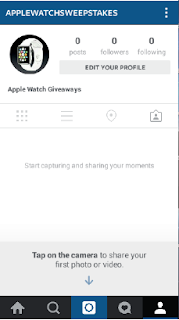
















A great opportunity for all of you guyzz , you can promote your youtube channel and get fast views and subscribers on https://www.ytbuyviews.com and you will get complete support and gua
ReplyDeleteMost clients of social media get with you. Our youtube adherent deals are combined with the foremost fetched compelling, quick sees, and most elevated quality. From India's No.-1 advancing site https://www.ytviews.in/ with 24/7 client support. We have other administrations like followers, subscribers, likes, views, and comments.
ReplyDelete